ACCREDITATION RENEWAL
A learning activity, other than a conference, may be renewed two times, each for a one-year period.
Following the second renewal, a learning activity must either be submitted for:
- Accreditation as a new learning activity, or
- An Accreditation Extension, if there are minimal (i.e. < 10%) content changes required for the learning activity to remain current.
You may scroll down the page, or click on one of the following links to go to a specific page.
WHEN TO RENEW
We recommend that you begin the accreditation renewal process two (2) to three (3) months prior to the accreditation expiry date. If your learning activity needs updating, this will allow you the time needed to update it.
At minimum, the accreditation renewal must be submitted 14 days prior to the expiry date to ensure continuity of accreditation.
Failure to renew prior to the expiry date will result in the cancellation of the accreditation of the learning activity or program.
RENEWAL PROCESS
Renewals are often the time at which Providers update their program content to ensure it remains current. While updates can be applied for at any time, there are specific requirements for updates (e.g., expert review) that will alter the documents and process required if you are applying for an update at the time of a renewal.
To ensure clarity for all concerned, you should email CCCEP when you apply for a renewal to indicate whether or not you are applying for a program update at the same time. This will ensure CCCEP is aware of whether documents are expected.
If no updates are required then renewals can simply be applied for through the application system, and no documents are required. Details can be found below regarding the submission steps.
You may also download the Accreditation Manual for Program Providers, which provides a step-by-step guide to the renewal application process.
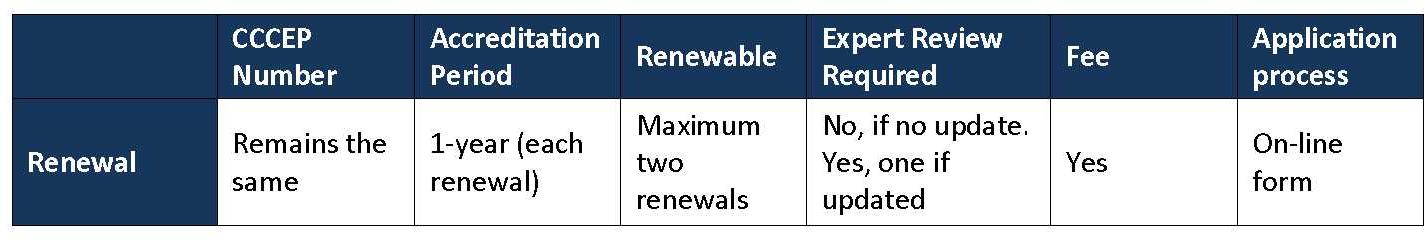
1. Determine if the Content of the Learning Activity needs to be updated.
If YES, prepare and compile the required learning activity documents and forms for Activity Updates, as follows:
- Updated Learning Activity text/content
- Document outlining the content changes (note: you may choose to mark the changes in the updated content document if you prefer)
- Learner assessment/Post Test and answer key/marking rubric (only if updated)
- Learning Activity Evaluation form (only if updated)
- Statement/Letter of Attendance (only if updated)
- Information available to Learners (e.g., brochure, promotion information) (only if updated)
- Disclosure Forms (of individuals involved in the update - expert reviewer, author)
- Expert Reviewer Release Form, Expert Reviewer comments on the updated content and Author's response
If NO, you do not need to submit any learning activity documents or forms. Notify CCCEP by email that you have applied for a renewal and that there are no updates. Please include the activity number when sending this email.
2. On the CCCEP website, go to the member LOG IN area. Log in using your Provider (or accredited provider) User Name and Password.
3. In the Provider Work Area, click on the “Apply for Renewal” button for the activity you wish to renew. This will open the Accreditation Renewal Form.
4. Complete the Accreditation Renewal Form
5. Email CCCEP to advise of the renewal application, quoting the activity number, and indicate whether or not an udpate has been completed.
RENEWAL TIMELINE
The timeline for renewal of accreditation is a maximum of two weeks.
For detailed information on the review timeline, go to the Accreditation Timelines webpage.
RENEWAL FEES
The renewal fees may be found in the Accreditation Fees page.
Click here to LOG IN to your Provider work area.









